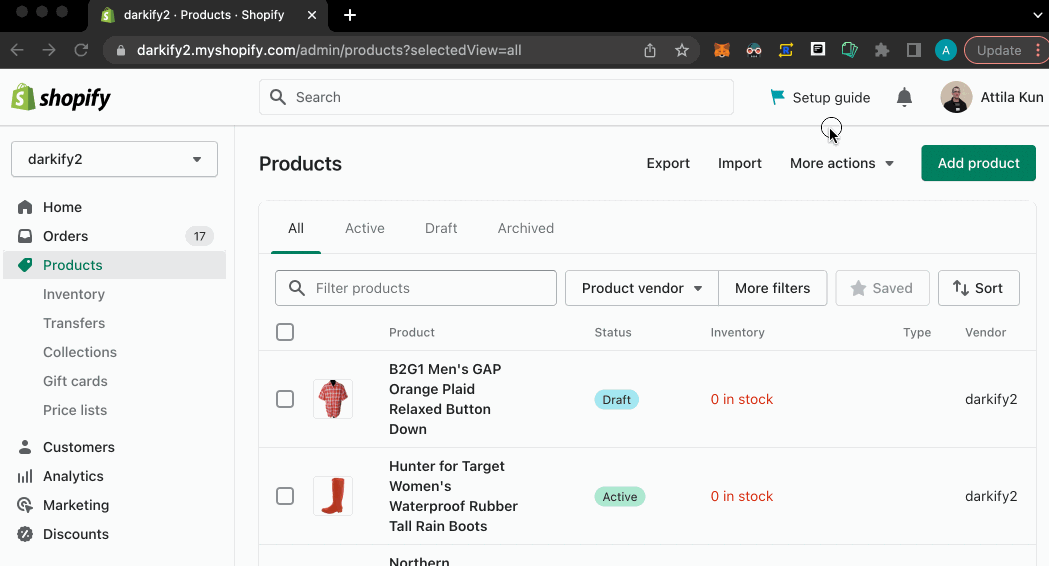Your Shopify settings are missing. Please do the following:
- Navigate to the product admin page. This is where you create, edit and remove your Shopify products. It should look something like this.
- While on the product admin page, open the extension settings and click on the cog icon next to Shopify.
- Click the "Refresh" button. This should make the extension automatically recognise your Shopify settings.
- Now go to whichever listing you want to copy to Shopify and click the
 on the listing. This should start copying the listing to your Shopify store.
on the listing. This should start copying the listing to your Shopify store.
 on the listing. This should start copying the listing to your Shopify store.
on the listing. This should start copying the listing to your Shopify store.